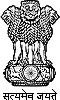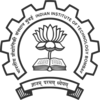OpenModelica is a state of the art, equation oriented, modelling and simulation platform. It is open source and completely free. It is developed by Prof. Peter Fritzson and his computer science team at Linkoping University, Sweden. It is a bootstrapped compiler - i.e., it can compile itself. Please visit https://www.openmodelica.org/ for more information.
The FOSSEE project supports OpenModelica in a big way in India, through Spoken Tutorials, Textbook Companions, Virtual Labs, Hardware in the Loop Simulation, Development of a Chemical Process Simulator using OpenModelica, etc.