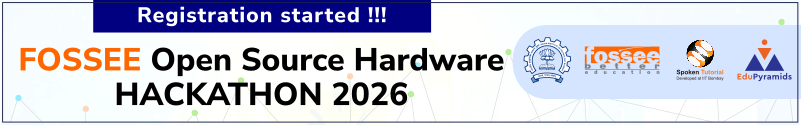Semester Long Internship 2023
Please keep visiting this page for updates
Last updated on: 7 Feb 2024
Click the below button to see Semester Internship 2023 Results
| Sr. No. | Name of the intern | Institute name | Project name | Report link |
|---|---|---|---|---|
| 1 | Suchinton Chakravarty | Amity School of Engineering and Technology | eSim | Click here |
| 2 | Pranav P | College of Engineering Trivandrum | eSim | Click here |
| 3 | Patel Aarsh Miteshkumar | VIT Chennai | OpenFOAM GUI | Click here |
| 4 | Ashish Choudhury | Pandit Deendayal Energy University | OpenModelica | Click here |
| 5 | Mohammed Saqlain | Visvesvaraya Technological University | OpenFOAM | Click here |
| 6 | Nishit Panchpande | BITS Pilani, K K Birla Goa Campus | OpenFOAM | Click here | 7 | Pooja Jha | Dr. S&S.S Ghandhy Government Engineering College | Blender | Click here |
| 8 | Sejal Singh | Dronacharya College of Engineering | Blender | Click here |
| 9 | Hera Idris | Women's College, Aligarh Muslim University, Uttar Pradesh | FOSSEE GIS | Click here |
| 10 | Sangavi GR | PSG College of Technology, Coimbatore | eSim | Click here |
| 11 | Nithish R | PSG College of Technology, Coimbatore | eSim | Click here |
| 12 | Sarmitha V D | PSG College of Technology, Coimbatore | OpenModelica | Click here |
| 13 | Rupam Mondal | National Institute of Technology, Warangal | DWSIM | Click here |
| 14 | Athmikha CDS | PSG College of Technology, Coimbatore | Spoken Tutorial | Click here |
| 15 | Barath K | PSG College of Technology, Coimbatore | Spoken Tutorial | Click here |
| 16 | Rohini Rana | St. John College of Engineering & Management, Palghar | Spoken Tutorial | Click here |
| 17 | Etty Tiwari | Shree L.R. Tiwari College of Engineering, Thane | Spoken Tutorial | Click here |
| 18 | Aaranyak Roy Ghosh | NEXT School | Osdag on Cloud | Click here |
Task 1: Compatibility between KiCAD-4 and KiCAD-5
Steps:
PART A (Mandatory):
- Work to be done strictly on Ubuntu 18.04 or Ubuntu 20.04
Note: Using VirtualBox would be a good option
- Download and Install eSim-2.3 from here.
- Design (or take a circuit from here) in eSim (i.e., KiCAD 4.0.7)
- Simulate the circuit in eSim
- Now, download and install a stable version of KiCAD-5
- Try opening the above circuits in KiCAD-5
- DO NOT redraw the circuits in KiCAD-5
- Try simulating the circuits in eSim using KiCAD-5
- Repeat the above steps for at least 5 circuits
Note: Higher preference will be given to those submissions having a variety of test circuits. For example: Out of the 5 test circuits, 1 circuit using NgVeri and/or NGHDL feature of eSim, 1 circuit using SKY130 PDK, 1 circuit using subcircuit builder feature of eSim, and remaining 2 circuits being simple ones will be given higher preference compared to all the circuits using just one feature of eSim.
- Document the following:
- detailed steps and the resources you have followed
- summary of the circuits you tested
- differences in the workflow between KiCad-4 and KiCad-5
- any technical issues you faced and the solution(s) you explored/tried out
PART B:
- If you find any compatibility errors while using KiCAD-5 (from step-6 to step-9 of PART A), only then proceed with this step.
Note: Please note down the errors. You will need to submit it as a part of your documentation. - Identify the schematic format changes from KiCad-4 to KiCad-5 and document it
- Create a parser, preferably in Python, to convert KiCAD-4 schematics to the KiCAD-5 schematic
Note: We do not expect a full-fledged parser at this stage
Procedure to Submit:
- Create a GitHub repository or use your existing one. Make the repository private.
- Upload your test circuit files/folders to this repository. Also, add a report in PDF format for the documentation mentioned in PART A.
- If you have also worked with PART B, then upload the code files for your parser and the documentation mentioned in PART B along with those mentioned in PART A.
- Submit the GitHub link to your repository before the deadline to contact-esim@fossee.in with the subject line “FOSSEE Semester Internship 2023 Submission Task 1”.
Evaluation Criteria:
- Documentation.
- Quality and extent of test circuits.
- The parser from Part B may be tested against a few standard circuits available as Examples in eSim.
- Complexity and quality of parser code.
Resources that may be useful:
- https://esim.fossee.in/resources
- https://spoken-tutorial.org/tutorial-search/?search_foss=eSim&search_language=English
- https://github.com/FOSSEE/eSim
- https://github.com/FOSSEE/eSim/tree/installers
- https://github.com/FOSSEE/nghdl
- https://github.com/FOSSEE/nghdl/tree/installers
- To know more about Schematic Parsers, you may refer to this:
https://github.com/FOSSEE/Pspice-Kicad-Converter - You can additionally refer to the previous work done on KiCad 5 (relevant sections of Chapters 2 and 3 from this report)
For any queries, please mail us at contact-esim@fossee.in.
Number of interns: 1-2
Task 2: Python Desktop Application
Steps: The task involves building a desktop application using the PyQt5 framework with the following specifications:
- Download and install Ngspice. Alternatively, you can use Ngspice, which comes along with eSim.
- Create a GUI in Python3 using the PyQt5 framework.
- The GUI should take a netlist as an input and should be Ngspice compatible. You can use eSim examples to generate one (*.cir.out file).
- It then should simulate the netlist using Ngspice. However, unlike in eSim, neither the Ngspice window nor its plots should appear.
- Instead, the plots (using any Python library) should appear only after the simulation is complete and successful.
- During the simulation, the GUI should display the status of the simulation and also show the output messages from Ngspice
Evaluation Criteria:
Following criteria will be considered while evaluating this implementation:
- Working of the GUI and extent of test cases.
- Complexity and quality of code.
- Documentation.
Procedure to Submit:
- Create a GitHub repository or use your existing one. Make the repository private.
- Upload your code files and documentation to this repository.
- Submit the GitHub link to your repository before the deadline to contact-esim@fossee.in with the subject line “FOSSEE Semester Internship 2023 Submission Task 2”.
For any queries, please mail us at contact-esim@fossee.in.
Number of interns: 1
Task 3: Linux Package Management System
Steps: The task involves generating a single packaged executable/installer that can be freely distributed for any Linux-based platform (OS) with the following specifications:
- Download Verilator and install it. The instructions are available here.
- Create a very basic GUI in Python3 using the PyQt5 framework.
- The GUI should take a Verilog file as the input.
- It then should use the Verilator to generate an executable.
Note: You can try simple examples given here.
- The entire setup (Verilator and the GUI) should be packaged such that it should run on any Linux-based OS. Note that you might have to consider packaging the shell scripting commands as well to build/install Verilator on other machines.
- Write a detailed explanation of why you chose the particular approach/tool.
- Document the instructions to package and execute your executable/installer.
Hint: You need to explore Flatpak, AppImage, Snapcraft, or any other open-source similar tool that can support your approach. You can also refer to the previous report on packaging eSim for Linux.
Procedure to Submit:
- Create a GitHub repository or use your existing one. Make the repository private.
- Upload your relevant files to this repository. Do not forget to add your explanation in pdf format. Otherwise, your submission may be discarded.
- Submit the GitHub link to your repository before the deadline to contact-esim@fossee.in with the subject line “FOSSEE Semester Internship 2023 Submission Task 3”.
Evaluation Criteria:
- Working of the GUI and the complexity of the packaging approach.
- Your reasoning on the approach taken.
Note: If you can concretely support your explanation along with your code, then we will consider it even though your submission failed (successfully) in this screening task.
- Documentation.
For any queries, please mail us at contact-esim@fossee.in.
Number of interns: 1
Task 1: Flow Past a Prism
System Requirement:
- Use OpenFOAM 7 or higher versions. Follow this link for installation instructions.
- You can install OpenFOAM on Ubuntu, WSL,macOS, or VirtualBox, according to your choice.
- Instructions for installing VirtualBox are available here.
- Instructions for installing WSL are available here.
- If you face any trouble during installation, follow this guide.
Steps:
- This task aims to find the Drag and Lift coefficients for flow around a triangular prism of Length one meter, as shown in the figure.
- Perform a 2-dimensional laminar analysis with a solver of your choice.
- Consider 3 cases of Reynolds Number Re = 20, 40 & 60, respectively.
- Applicants can use open-source software to generate the mesh and post-process the results.
- Post Process the velocity streamlines and pressure gradients.
- Repeat the Simulations taking an angle of attack, θ = 10◦.
- Explain the necessary theory, formula, calculations, OpenFOAM data, plots/contours, and conclusion in the report.
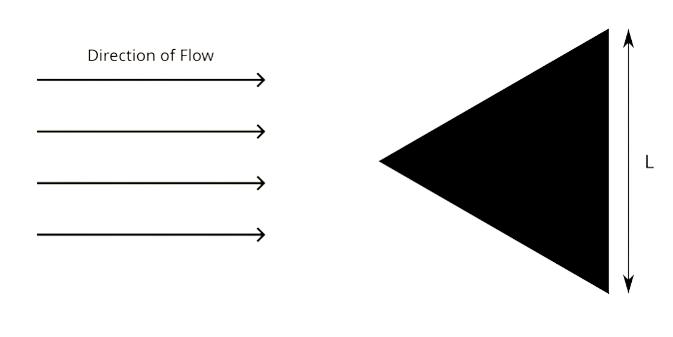
Figure: Domain and Geometry (L =1 m)
Procedure to Submit:
- Applicants should finish their assignment within seven days of receiving the problem statement.
- Make a .zip file containing the OpenFOAM case files and a minimum of a 2-page report including the requirements stated in the problem.
- Participants are requested to share their assignments via email at contact-cfd@fossee.in. If case files are large, upload them on Google drive and share the link with appropriate permissions.
- Participants are requested to perform the task independently, and any form of copying is strongly discouraged. Stringent plagiarism checks will be done at the FOSSEE Project and IIT Bombay, and any malpractice found will result in disqualification.
Evaluation Criteria:
- Based on your understanding of the problem statement and Theory.
- Based on your implementation of proper Boundary conditions.
- The quality of the mesh, post-processing involved, and accuracy of your results.
- How well you have documented your steps and the quality of your report.
- Other steps you have taken showing your capability to solve complex tasks efficiently.
Resources that may be useful:
- https://spoken-tutorial.org/tutorial-search/?search_foss=OpenFOAM+version+7&search_language=English
- Follow this link for information on this screening Task.
For any queries, please mail us at contact-cfd@fossee.in.
Number of Interns: 3-4
Project Name: OpenFOAM GUI
Project Details: The CFD-FOSSEE team is developing a GUI application (as a Blender Addon) to alleviate the effort of constructing OpenFOAM cases. This involves creating UI widgets to compose cellshapes into complex multi-block geometries, graphical manipulation of solver parameters, exporting/importing OpenFOAM dictionaries and developing ancillary features for convenient usage. With this internship, we intend to expand current capabilities of the GUI and incorporate new features to address CFD problems of higher complexity. Ultimately, the GUI is envisioned to be a black box that envelopes OpenFOAM to relieve the user from defining verbose case dictionaries without compromising the extent of user control.
Qualification: Students pursuing B.E./B.Tech/M.Tech who seek to apply their programming skills in the development of scientific software. While having a background in Mechanical Engineering/Aerospace Engineering or related fields with programming skills is preferable, we also consider students from other areas (CS, IT, EE, ECE etc.) eager to partake in interdisciplinary research. Having prior knowledge of OpenFOAM and/or CFD can give you an edge over the applicants. We encourage you to learn and implement a solution even if you do not have prior knowledge.
Learning Resources:
- Documentation on Blender’s Python API, application modules and standalone modules are available on their official website.
- Spoken Tutorials on CFD with OpenFOAM are available here.
- There are plenty of online resources available on the internet to learn Python including Python Spoken Tutorials.
Minimum Skill Set:
- Good coding skills and understanding of object oriented concepts in Python and related libraries (numpy, SciPy, pyvista).
- Familiarity with Blender and the Blender Python API (bpy) and Blender’s mesh accessibility module (bmesh).
- Must be good at undergrad level applied math.
Preferred Skill Set:
- Problem solving ability, writing well-structured code in Python, C++ and implementing software design patterns.
- Should know to parse data-serialization formats (YAML or JSON).
- Experience with Blender (bpy, bmesh), OpenGL and standalone modules Blender-OpenGL Wrapper (bgl), Blender GPU module (gpu).
- Strong knowledge of mathematics, particularly in 3D geometry and numerical methods.
- Sound understanding of data structures (Trees, Graphs) and GUI development (preferably in PyQt, pyside).
- Skills in implementing algorithms related to computational geometry (3D transformations, Splines, NURBS, Surface mesh generation, curve fitting, interpolation methods, BVH Trees).
- Experience of CFD with OpenFOAM.
- Must know how to use Git.
Number of Interns: 2
Screening task details:
Create a Blender Add-On that contains 3 'feature sets' and a supplementary feature. Each feature set should be a UI panel. The feature sets progress in difficulty level. Ensure to mention the version of Blender being used by the addon in bl_info at the top of your addon.py file or __init__.py file.
Following are the expectations from the feature sets:
- Feature Set 1: Summon Cubes (Difficulty: Easy)
- Create a UI Panel with an integer input box that accepts only a natural composite number (N) < 50. If a prime number is entered then display a simple pop-up with the message: “N must be composite”.
- Create a button within the UI panel that evenly distributes N cubes (of side length = 1 meter) into a 2D array of size (m x n) in the 3D viewport. m, n are the number of cubes along the axes of the 2D array.
- Create another button to delete selected cube(s).
- Feature Set 2: Curve Fitting (Difficulty: Moderate)
- Append the UI panel with 3 integer input boxes (A, w, n). A, w defines the amplitude and frequency of a sine wave along the X axis with n being the number of points forming the sine wave.
- Make a button to construct a sine wave of amplitude A and frequency w in the 3D Viewport by joining the n points with straight lines.
- Hint: explore blender gpu module/bgl module for this.
- Feature Set 3: Surface Mesh (Difficulty: Hard)
- Make a button to create a surface mesh of a paraboloid (z = x2+ y2 for z < 8 meter) in the 3D viewport.
- Choose an adequate number of points to make a smooth surface.
- Hint: create a point cloud belonging to the surface and mesh it. Meshing methods can be found in class bpy.types.Mesh.
- Supplementary Feature: Blender-PyQt App
- Create a PyQt app that displays your name and a file browser to select an image file (of any format).
- Create a QPushButton that displays the image under-neath your name.
- Add a button within the UI panel that opens the PyQt app.
Example case: If N is 48, then you can create a 2D array of 6 cubes x 8 cubes i.e. m=6, n=8 or 4 cubes x 12 cubes i.e. m=4, n=12. The factors of N i.e. m, n are your choice.
Suggestions:
- Follow PEP8 coding standards. Write well-structured, modular and documented code.
- You'll certainly impress us if you write tests for your programs. Think about edge cases and try writing error free code.
- Following the hints indicate how well you respond to guidance but there may be multiple ways to solve the screening task. So be creative with your solution.
- If your solution requires dependencies, then include a requirements.txt in the submission zip file.
- There is no minimum GPA criteria. Your problem solving ability matters more.
- Perform the tasks independently as stringent plagiarism checks are followed at FOSSEE. Any malpractice will lead to disqualification.
- Apply only if you are available for the entire duration of internship. You must also have the minimum hardware requirements to run Blender on your system.
- Early submission is not an evaluation criteria, however you must adhere to deadlines. Submit your application even if your solution is incomplete. We take a holistic look at your application.
- Lastly, don't feel discouraged by the number of interns. We consider your motivation as well. Try describing it in your SOP.
Internship Application Requirements:
- Create a Zip file of the solution code and the following documents with your name.
- Please mention that you are applying for the development of GUI for the OpenFOAM project
- An updated 1 page resume.
- Paper size: A4, normal margins, 12 font size, readable font.
- Don't add pictures.
- Mention area of interest, CGPA of completed semesters/degree, quantitative skills, projects, publications (if any), relevant achievements, internships, courses.
- PDF size less than 1MB.
- 1 page Solution.
- Describe within 300 words how your solution works.
- PDF size less than 1 MB.
- Statement of purpose (SOP) (optional).
- Describe what motivates you to pursue this project within 250 words.
- PDF size less than 1 MB.
Submit your screening task for the OpenFOAM GUI at contact-cfd@fossee.in
Introduction:
The Osdag team is looking for interns for the following two categories:
- Category 1: Software Development Intern from CS/IT or related fields - Anyone who is proficient with object-oriented programming (specifically Python and related libraries) - The selected intern will work on updating or developing new features for Osdag in the areas of backend, GUI development, automation using shell scripting, etc.
- Category 2: Software Development Intern from Mechanical/Civil/Industrial/CS/CAD Engineering or related fields - Anyone who has a basic knowledge of CAD and CAD creation using scripting language/libraries - Shall be responsible to implement the IFC (Industry Foundation Class) file format in Osdag. On successful implementation of this task, the user should be able to save the CAD models created in Osdag in the IFC file format.
Screening task details:
The screening of the participants interested in Category 1 and/or Category 2 will be done based on a Python test. The Python test will be of intermediate to an advanced level where you will have to write scripts to solve the given questions or answer MCQ’s. The tentative duration of the test is 120 minutes and shall be held online and remotely. All the necessary details with respect to the test will be conveyed after successful registration.
Steps to register for Screening Task 1 and 2:
- Fill out the registration form available on the FOSSEE's semester-long internship page. If you wish to apply for Osdag, select Osdag from the given list of projects
- The registration start and end date is displayed on the same page
- Once the registration date is over, you will receive a step-by-step guide on where and how to take the screening test. It is absolutely necessary for you to give your correct email ID and you should keep checking your email (including spam) regularly for any instruction(s)
Evaluation Criteria:
Top performers in the screening test will be considered depending on the number of interns required.
Number of interns: 3
Project Name: eSim on Cloud
Details about Screening tasks, submission procedure, evaluation criteria, etc. are mentioned on
https://sites.google.com/view/frg-fossee-internship/esim-screening-tasks?authuser=0
Number of interns required : 4
Project Name: Arduino on Cloud
Details about Screening tasks, submission procedure, evaluation criteria, etc. are mentioned on
https://sites.google.com/view/frg-fossee-internship/arduino-screening-tasks?authuser=0
Number of interns required : 4
Project name:
Creation of the Spoken Tutorials on open source software
Qualifications: B.E/ B.Tech/ M.E/ M.Tech
In order to get selected the applicants have to do the following screening tasks.
Screening Tasks:
Part A: Checklist Test
The Spoken Tutorial creation process follows certain rules and checklists. In this task, you will be tested on your knowledge of the checklist.
- To understand the Spoken Tutorial creation process and also prepare for the test, see this link. Refer to this link to download the checklist test guidelines. Read the chkList.pdf thoroughly.
- The instructions for taking the test will be sent over to your registered email after you register on the spoken tutorial website.
- The test will be conducted online. The results will be displayed on the test interface within 24 hrs after the test.
Part B: Creating a Sample video
- The participant who scores above 80% in the checklist test will have to create a 2 min long Spoken Tutorial. Details will be emailed to the respective participants.
- Once selected the intern will have to create spoken tutorials on the assigned topic of free & open-source software.
If you have any questions, you may write to us at: info[at]fossee[dot]in
Internship title: Semester Internship CFD OpenFOAM FOSSEE IIT Bombay
Internship Description: We are looking for interns with a good understanding of CFD and OpenFOAM. Students shall work on a mutually agreed CFD problem of reasonable complexity.
Steps to participate in this program:
- Interested students should register online. Registration will be open until 05 February 2021. .
- Students will have to solve the problem allotted by us and submit it to us within 3 weeks from the day of receipt of the problem. The submitted simulations will then be reviewed by the OpenFOAM expert team at IIT Bombay.
- Selected students shall be assigned to a faculty member at IIT Bombay to work on their semester project/thesis (as the case may be).
- Students can learn OpenFOAM here.
No of interns: 6
Qualifications: BE/B.tech
Field of Engineering: Third-year/Final year student (B.E / B. Tech program) or BE/B.tech degree holders who are from any one of the following streams or streams related to them: Mechanical/Chemical/Aerospace/Civil
If you have any queries please write to us at: contact-cfd[at]fossee[dot]in
Internship title: Software development of microcontroller in C
Internship Description: We are looking for interns with a good understanding of microcontroller architecture and excellent programming skills in C to contribute towards strengthening the microcontroller simulation feature of an EDA tool developed at IIT Bombay.
- Familiarity with C, microcontroller architecture and exposure to VHDL is highly desired.
- Ability in working with Python and PyQt5 for GUI would be an added advantage, although not mandatory.
- Primary responsibilities:
1. To understand the current framework used for microcontroller simulations, which is written in C and VHDL.
2. To contribute to the emulation code in place to accommodate more instructions of the AVR microcontroller family, & add peripherals like UART and I2C to the microcontroller core.
3. Create circuits involving microcontrollers, write firmware for the microcontroller and test various aspects of the microcontroller emulator.
4. Additional responsibilities may be given to candidates possessing certain skills if needed.
No of interns: 1
Qualifications: Third-year/Final year student (B.E / B. Tech program) or BE/B.tech degree holders who are from any one of the following streams or streams related to them:
Field of Engineering : Electronics and Electrical Engineering(EEE)/ Electronic/ ECE/ instrumentation and control engineering/ Instrumentation engineering and allied fieldsIf you have any queries please write to us at: contact-esim[at]fossee[dot]in
- Internship title: Development of FOSSEE Optimization Toolbox for Scilab
Internship description: This internship requires you to develop FOSSEE Optimization Toolbox (FOT) for Scilab. A Scilab toolbox is a collection of programs to extend the capability of Scilab. FOT already exists and there are many users (internationally) already using it for solving optimization problems. The toolbox offers several optimization routines including, but not limited to, linear optimization, integer linear optimization, unconstrained optimization, bounded optimization and constrained optimization. This internship shall focus on improving it further. Anyone who has a basic understanding of Scilab and C/C++ programming with some domain knowledge of Operations Research can apply. The work will involve writing Scilab and C/C++ code, compilation using open-source compilers, writing help document and test cases. Contributing towards newer examples to solve optimization problems may also be expected.
No of interns: 2
Qualifications : B.E./B.Tech/ M.E. / M.Tech
Specialist / Field of Engineering: Computer Science
If you have any queries please write to us at: contact[at]scilab[dot]in
- Internship title: Creating Spoken Tutorials for Scilab
Internship description: This internship requires you to create a series of Spoken Tutorials for Scilab. A Spoken Tutorial is an audio-visual screen recording that teaches a particular software. You will be expected to prepare a script and slides and finally do the recording. Anyone who has a basic understanding of Scilab can apply. They also have to pass the Spoken Tutorial checklist test to qualify.
No of interns: 2
Department: Any
Qualifications: Any
Specialist: Any
If you have any queries please write to us at: contact[at]scilab[dot]in
Internship title: Extending eSim on Cloud (Full-stack Development)
Internship description: We have built two web-based simulators, one for electronic circuit Simulation (eSim), and another for Arduino simulations with various sensors and components. This is a free and web-based open-source platform in the electronics domain. Most of them that exist are either expensive or proprietary (closed source) in nature.
We started this work during COVID-19 pandemic. During this time (May and June 2020), we had a totally online mode of communication and development. Six students from different institutes across India participated remotely and contributed towards this project. They were mostly 2nd year or 3rd year in their Computer Science BTech programme. This work was done through the FOSSEE Summer Fellowship at IIT Bombay. The source code for which is hosted at https://github.com/frg-fossee/eSim-Cloud. In this Internship, we propose to extend its existing functionality.
No of interns: 2
Department: Any
Qualifications: B.Tech/M.Tech
Field of Engineering: Computer Science
If you have any queries please write to us at: info[at]fossee[dot]in
To know more about the screening tasks for the internship, please refer here: https://sites.google.com/view/frg-fossee-internship
Internship title: Extending Arduino on Cloud (Full-stack Development)
Internship description: The screening tasks will give an idea of what we want our system to be. We have built two web-based simulators, one for electronic circuit Simulation (eSim), and another for Arduino simulations with various sensors and components. This is a free and web-based open-source platform in the electronics domain. Most of them that exist are either expensive or proprietary (closed source) in nature.
We started this work during COVID-19 pandemic. During this time (May and June 2020), we had a totally online mode of communication and development. Six students from different institutes across India participated remotely and contributed towards this project. They were mostly 2nd year or 3rd year in their Computer Science BTech programme. This work was done through FOSSEE Summer Fellowship at IIT Bombay. The source code for which is hosted at https://github.com/frg-fossee/eSim-Cloud. In this Internship, we propose to extend its existing functionality.
No of interns: 2
Department: Any
Qualifications: B.Tech/M.Tech
Field of Engineering: Computer Science
If you have any queries please write to us at: info[at]fossee[dot]in
To know more about the screening tasks for the internship, please refer here: https://sites.google.com/view/frg-fossee-internship
Internship title: Developing and maintaining custom modules for Drupal websites
Internship description: This internship requires you to develop, maintain custom modules, and migrate existing modules written in Drupal 7 to Drupal 8. Anyone with the knowledge in PHP, HTML, JavaScript, MySQL, Drupal 7&8 CMS, Drupal module development, and OOPs concepts can apply.
No of interns: 2
Department: Any
Qualifications: B.E./B.Tech, M.E./M.Tech, B.Sc., M.Sc., B.A., M.A., B.Com.
Field of Engineering: Computer Science
If you have any queries please write to us at: info[at]fossee[dot]in
Internship title: Common Interface Project
Internship description: A graphical diagram involves various blocks (or components), their ports, and connections across ports. Various projects across multiple fields are based on the same central idea. This project aims to combine several such projects while keeping the interface common.
The difference between the projects will have to be developed:
- Creating separate configuration files for each project.
- Creating separate database files for each project.
- Creating separate SVG files for each project.
- Creating separate deployment files for each project.
The projects to be combined include (but are not limited to): Xcos, eSim, DWSIM, OpenModelica
No of interns: 4
Department: Any
Qualifications: B.E./B.Tech./Equivalent
Specialisation: Any
If you have any queries please write to us at: info[at]fossee[dot]in
Internship title: Content creation for R-FOSSEE virtual lab
Internship description: A selected candidate is expected to create content for the R virtual lab project which includes various statistical topics like regression, hypothesis testing, data visualization (bar chart, histogram), K-means clustering, LDA etc. The process involves writing a description of the topic followed by its detailed implementation in R. The selected candidate is expected to follow a strict timeline and should deliver quality content without fail. The certificate will be issued only after the successful completion of the internship.
No. of interns: 1
Department: Any
Qualifications: M.Tech / B.E. / B.Tech / M.C.A / M.Sc (Statistics, Computer Science)
If you have any queries please write to us at: contact-r[at]fossee[dot]in
Internship Title: Development of OpenModelica Chemical Process Simulator
Internship description: The selected candidate is expected to work on the existing chemical process simulation library developed in OpenModelica. The major work will be to integrate more thermodynamics with the library and improve the existing models to reduce the simulation time.
No of interns: 2
Qualifications: B.E/B.Tech
Field of Engineering: Chemical Engineering
If you have any queries please write to us at: contact-om[at]fossee[dot]in
Internship Title: Development of Simulations in DWSIM
Internship description: The selected candidate is expected to work to develop some advanced flowsheets and custom models in DWSIM. Candidates will also work towards compiling and creating a question bank on DWSIM simulation.
No of interns: 2
Qualifications: B.E/B.Tech
Field of Engineering: Chemical Engineering
If you have any queries please write to us at: contact-dwsim[at]fossee[dot]in
Internship title: Improve Yaksh LMS System
Internship description: This internship requires you to develop, fix and maintain modules and features for Yaksh which is an LMS system written in Python and Django. You can take a look at the code available here: https://github.com/FOSSEE/online_test.
Anyone with the knowledge in Python, HTML, JavaScript, MySQL.
The selected candidate is expected to follow a strict timeline and should deliver quality content without fail. The certificate will be issued only after the successful completion of the internship.
No. of interns: 1
Department: Any
Qualifications: M.Tech / B.E. / B.Tech / M.C.A / B.C.A / M.Sc
If you have any queries please write to us at: pythonsupport[at]fossee[dot]in
Internship title: Development of Osdag (open-source steel design software)
Internship Description: We are looking for interns to work on the development of Osdag with a good understanding of:
- Category 1: Steel design using the Indian Standard - The selected interns will work to develop design modules in Osdag by writing design simulations, perform quality check(s) of the software with respect to design results/reports, etc.
- Category 2: Python programming language - The selected interns will work on the software development aspect (frontend and/or backend) of Osdag such as developing new or improving the existing features of Osdag, fixing bugs and other issues as and when required by the team.
Steps to participate in this program:
- Interested students should register online. Registration will be open until 05 February 2021. .
- Students will have to solve the problem allotted by us and submit it to us within 2 weeks from the day of receipt of the problem. The submissions will then be reviewed by the Osdag team at IIT Bombay.
- The selected student(s) shall be assigned to the concerned faculty member at IIT Bombay to work on the project.
- Interested students can opt to convert their project work into their college project thesis but this should be intimated to the assigned faculty during the start of the internship.
Resources to learn Osdag:
No of interns: 6 (4 Civil/Structural + 2 Software)
Qualification: BE/ B.tech/ or ME /M.Tech
- Civil/Structural: Third-year/Final year/Graduate student from Civil Engineering or ME/M.Tech pursuing/completed from Structural Engineering.
- Software: Student pursuing/completed bachelors/masters in Computer Science/IT.
If you have any queries please write to us at: contact-osdag[at]fossee[dot]in
Internship Title: GUI Development for OpenFOAM, a computational fluid dynamics package
Internship Description: OpenFOAM is a tool used to solve fluid flow and heat transfer problems with applicability in Aerospace, Mechanical and Chemical Engineering fields. It is a C++ based coding tool and does not possess a good user interface. Currently, we at FOSSEE, have used a combination of open-source software Python scripts and Blender, to build a prototype GUI. We would like to build on this and extend the capability of this GUI.
Currently, the GUI is built so that it is able to solve 1 fluid-based problem (a tutorial). We would like to extend the GUI's capability to act as the front end through which users can solve 10 more problems that we have in our repository. Previously coded modules will be made available to enable the extension of this GUI.
The intern will work largely in the Python and Blender environments under the guidance of the Python and the OpenFOAM FOSSEE teams. Proficiency in Python is important, and familiarity with Blender is preferred.
No of interns: 2
Qualifications: BE/B.tech, ME/M.Tech
Field of Engineering: Third-year/Final year student (B.E / B. Tech program) or BE/B.tech degree holders or ME/M.Tech from CS/ CSE stream
If you have any queries please write to us at: pythonsupport[at]fossee[dot]in